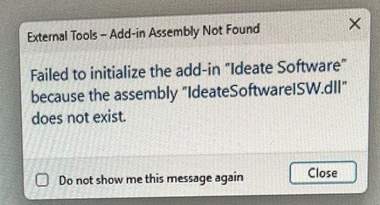The most common cause of this error is if you installed Explorer while Revit was running. Restarting the PC should resolve that.
If the error is still present, check if the dll is in fact present; for 2023 it should be located in C:\Program Files\Ideate\Ideate Software 2023
If it is not there, keep the folder open and run the installer again. If you can see the file briefly appear & then disappear, likely your Anti-virus is snatching it away & you need to make it leave the file alone. Could be an ‘exception list’ or some such, depending on the brand of your Anti-virus software.